

Connect your iTero to FirstClass Lab
- Please call (800) 577-8767 extension 1
- FirstClass Lab ID 244362
- It’s that simple
- Now you are connected, you can begin uploading FirstClass patient scans to the FirstClass Doctor Portal
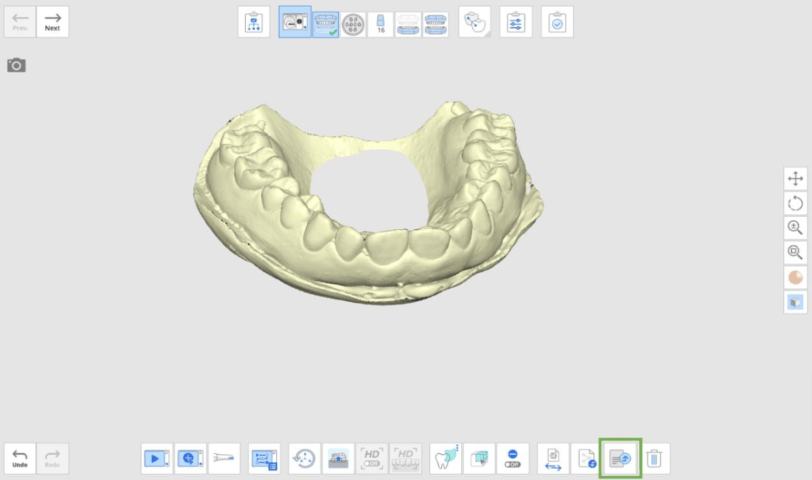
How to Export Cerec STL?

Shape TRIOS STL Upload Instructions
3Shape presently delivers STL CAD design file export from its design software. Open STL CAD design file export means professionals can manufacture their designs on any mill and 3D printer. With the addition of the new TRIOS STL intraoral scan export, both 3Shape digital impressions and CAD design files are now completely open and available for any system. This includes the ability to work with detailed 3D model teeth and ensure precise manufacturing of custom aligners.
- Select FirstClass Lab
- Upload upper and lower patient STL’s, patient photos and treatment Rx
- It’s that simple to create a customized teeth 3D model that aligns perfectly with your patient's needs.

How to Export STL Files from a Carestream Scanner
- 1. Select a patient and open Carestream Orthodontic/OMS Imaging software.
- 2. Right-click the 3D Model in the visit and select Export to STL to move the STL files to a designated location.
- 3. Then Save As dialog box is displayed, enabling you to specify a destination and file name.







